online giving
Online Giving
At Next Level Church we believe that everything we have comes from God. We respond in gratitude by giving back to Him. Giving online is Secure, Simple, and Fast:
Click the “Give” button below.
Enter your gift amount (most gifts go into the general fund, but you may select another fund)
Click continue and you will be asked to fill out some information on our secured page.
Click Confirm
An email will be sent to you confirming your gift.
Text Giving
With our Smart Giving, you just simply send a text with the amount you wish to give to our
Smart Giving Number (704) 727-4434.
If it’s your first time giving, you will receive a link to register your credit, debit card, or bank account to your phone on a secure browser. (Your giving is not tied to your phone bill). This only takes a minute to complete and only happens the first time. Once you complete the short registration, your gift is on its way and in future, you will be able give to Next Level Church with a single text!
Below is a short video that explains the process:
Instructions On Downloading Your Annual Contribution Statement
Your login name is your email address.
You can click on the "forgot my password" link to get a password reset link sent to you
Log in and reset password
Select “Give” from the menu on left.
Select “Schedules/History” from the options at top.
Select “Giving Statement” button on top right.
Enter the parameters you want and print your statement.
If you have any trouble accessing your report, send an email to hello@nextlevelchurch.org and we will help you.